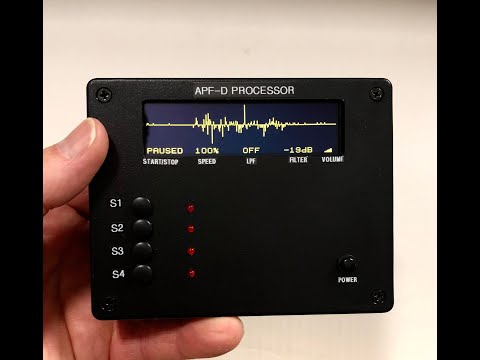DAS
APF-D Processor AM/FM Radio Playback Basic Kit DOES NOT INCLUDE SPEAKER OR SB7
Couldn't load pickup availability
AFTERPAY available at checkout
DESCRIPTION
APF-D Processor Audio Playback Filter Complete Kit Includes:
* (1) APF-D Processor with Graphic Display
* (1) USB Rechargeable 9Vdc Batteries
* (1) Bluetooth Transmitter
* (1) Bluetooth Receiver
* (1) 4:1 USB Charge Cable
* (1) 18" Audio Cable
* (2) 4" Audio Cables
* (2) pcs Velcro
APF-D Processor Audio Playback Filter:
The APF-D Processor is a unique device designed to to be used with any Spirit Box or Audio Recording device with 3.5mm Audio Output. The APF-D allows you to:
* Amplify Audio
* Display The Audio Spectrum
* Pause and Resume Your Spirit Box Session without losing any Response Data
* Playback Feature allows you to Rewind your Responses in 10 second Intervals. You can rewind as far back as you like.
* Adjustable Speed Control allows you to listen to Responses Slower to make deciphering easier. So, if you hear something you can rewind the Response, and then slowly decrease the speed in 5% increments until you can hear the Response more clearly.
* Adjustable Noise Reduction allows you to remove unwanted sweep sounds from your session.
* Adjustable High Pass Filter allows only higher frequencies to pass through
IMPORTANT: Tips when using the APF-D Processor
It's important to understand that the APF-D is constantly storing data to memory. If you Start/Stop, Rewind, etc. all the sweep data adds up in the Buffer memory, and this can delay the time it takes for the noise filter setting change to take affect. As such, you must either wait (typically 15-25sec) for the Buffer memory to catch up to the Noise Filter change, or reset the APF device to clear the memory backlog. When I adjust the Noise Filter, I always Reset the APF device by pressing S2+S3 simultaneously to clear the buffer memory. Then my first step is to adjust the Noise filter because this will allow the Noise filter changes to take affect quickly with only minor delays. Once you get into the right Noise filter zone, you can "tweak" the SB7 +/- Volume adjustment to increase or decrease the noise through the filter or adjust the Noise by using the APF-D buttons. Also realize that there are 3 ways to adjust the APF-D Volume. The P-SB7, The APF-D and the outer ring on the speaker. The APF-D volume control will also increase and decrease the audio spectrum gain on the display. Note: the SB7 sweep must be stopped to adjust the SB7 volume.
1.Turn the P-SB7T volume to 20-24
2. Start sweeping
3. Turn the Noise filter immediately to 20.0 to 23.0.
4. Tweak the SB7 volume and APF Noise filter buttons to get the desired results. But be sure to wait 10-20 seconds or so for noise filter to take affect if you do not reset the APF.
5. Be sure your cell phone Bluetooth is OFF to prevent connectivity issues.
SEE VIDEOS BELOW HOW TO OPERATE
EXTENDED INFORMATION FROM DAS
A note from the developer:
Here are some additional tips when using the APF-D Processor:
It's important to understand that the APF-D is constantly storing data to memory. If you Start/Stop, Rewind, etc. all the sweep data adds up in the Buffer memory, and this can delay the time it takes for the noise filter setting change to take affect. As such, you must either wait (typically 15-25sec) for the Buffer memory to catch up to the Noise Filter change, or reset the APF device to clear the memory backlog.
When I adjust the Noise Filter, I always Reset the APF device by pressing S2+S3 simultaneously to clear the buffer memory. Then my first step is to adjust the Noise filter because this will allow the Noise filter changes to take affect quickly with only minor delays. Once you get into the right Noise filter zone, you can "tweak" the SB7 +/- Volume adjustment to increase or decrease the noise through the filter or adjust the Noise by using the APF-D buttons. Also realize that there are 3 ways to adjust the APF-D Volume. The P-SB7, The APF-D and the outer ring on the speaker. The APF-D volume control will also increase and decrease the audio spectrum gain on the display. Note: the SB7 sweep must be stopped to adjust the SB7 volume.
1.Turn the P-SB7T volume to 19-21
2. Start sweeping
3. Turn the Noise filter immediately to 20.0 to 22.0.
4. Tweak the SB7 volume and APF Noise filter buttons to get the desired results. But be sure to wait 10-20 seconds or so for noise filter to take affect if you do not rest the APF.
5. Be sure your cell phone Bluetooth is OFF to prevent connectivity issues.
GST included in the price
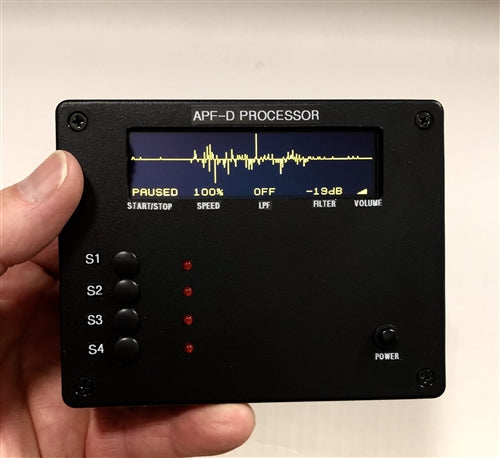

Australian Supplier
OzParaTech is based in the Central Coast region of New South Wales. By purchasing from us, you enjoy Australian support, rapid shipping timeframes and are helping an Australian small business. We appreciate your support and feel free to tell your friends about OzParaTech!