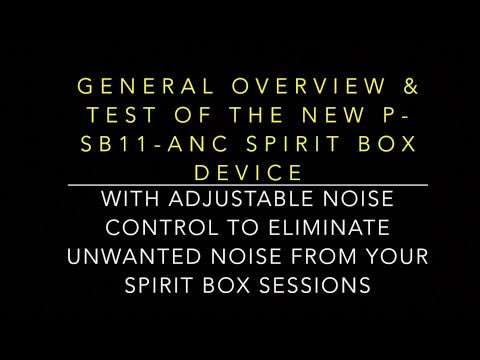DAS
P-SB11-ANC SPIRIT BOX With Adjustable Noise Control Feature | Ghost Box
Couldn't load pickup availability
AFTERPAY AVAILABLE AT CHECKOUT
P-SB11-ANC Spirit Box released January 2021,
Includes a Dual Channel Adjustable Noise Control filter that allows you to Receive Spirit Responses while eliminating the sweep sound during your Spirit Box Sessions.
Before shipping, the P-SB11-ANC has been fully tested and the ANC is preset to an optimal level for best results. Should you decide to make any changes, simply increase or decrease the filter using 2 buttons for more or less Noise. The ANC makes hearing and deciphering Spirit Responses a lot easier. All other Features and specifications for our standard P-SB11 remain the same. To review the P-SB11-ANC operating instructions go to; Extended Information
The P-SB11 features user selectable single and dual AM/FM Sweep capabilities, Adjustable Sweep Rates, Forward / Reverse Sweep, Dual Audio Outputs, Selectable AM/FM Antenna Attenuation, Built in high intensity Red LED Flashlight, Audio Mute while Sweeping, Adjustable volume, Visual & Audible Hot & Cold Spot Detection with selectable Sound.
Extended Information
P-SB11-ANC
Dual Channel Spirit Box with Adjustable Noise Control
Introduction:
When you receive your New P-SB11-ANC device, it has been tested and the ANC Filter has been calibrated to a specific volume level setting for best audio results. The setting level is stored in EEPROM and will remain regardless of power loss or battery being changed. Subtle user adjustments can still be made to suit your individual session preferences. It is important to understand that if you increase or decrease the volume for CHN 1 or CHN 2 on the SB11-ANC, you must also increase or decrease the ANC filter control buttons in proportion, to compensate for any volume changes you make. More sound volume requires a higher Noise Filter (UP arrow) adjustment. Lower sound volume requires a lower Noise Filter (Down arrow) adjustment.
Example: If you increase the SB11 volume 1-2 clicks, you will need to press the ANC “UP” arrow until the noise or sweep sound diminishes. And, if you lower the SB11 volume 1-2 clicks, you will need to press the ANC “Down” arrow until you hear a little noise. Once your changes have been made, the device requires 5 minutes to write your changes into EEPROM memory. The next time you turn the P-SB11-ANC ON your setting will be saved, and you will only need to adjust the SB11 volume, sweep rate and sweep direction.
The ANC filter has its own audio amplifier circuit and is only designed to operate within a specific SB11 volume adjustment range. Excessive SB11 volume will cause distortion through the speakers and cause the ANC filter to be over range. This will prevent you from hearing responses more clearly.
Directions For Use:
- 1.Remove P-SB11-ANC from the box and install a 9VDC Alkaline battery (provided) into the battery hatch located on the back of the device.
- 2.Slide the Power switch to the ON position
- 3.Press the Function button once to activate CHN1 only.
- 4.Adjust Sweep rate to 150-200ms or other preferred setting
- 5.Press REV or FWD sweep direction
- 6.Increase Volume slowly until you begin to hear some noise. Stop when you hear noise. This represents the ANC filter factory preset level.
- 7.Press the Function button once to activate CHN2 only.
- 8.Repeat steps 4-6 above.
- 9.Press the Function button again to activate both CHN1 and CHN 2
Note: DAS utilizes a proprietary software algorithm that Dynamically adjusts the Noise Filter Hold and Release times based on sweep speeds selected. This technique recognizes a potential response and determines how long to hold the threshold open within the sweep pulse before releasing the signal. It helps to achieve a higher percentage of complete words responses.
Important:
If you press CHN 1 or CHN 2 UP & Down buttons simultaneously, you will erase the factory or user preset calibration setting. If this happens, turn the device OFF. Then back ON and follow these instructions.
- Press the Function button once to activate CHN1 only.
- Press CHN1 Volume button 3-4 times to increase the volume.
- Located on the back of the SB11 you will find the ANC filter control buttons for CHN1 & CHN2. The UP arrow button increases the noise filter which reduces the Sound. And the Down arrow button decreases the noise filter and increases the Sound.
- Press the UP arrow button for CHN1 (40-60) clicks until you hear the noise diminish on CHN1. A slight static sound fading in and out is best.
- Press the Function button and repeat the process for CHN2.
- Once you complete this calibration, adjust your SB11 sweep settings and begin your session. Make subtle adjustments to CHN1 & CHN2 ANC UP/Down buttons until the desired noise level has been achieved.
- Be sure to run the SB11 for at least 5 minutes to save your settings to memory.







Australian Supplier
OzParaTech is based in the Central Coast region of New South Wales. By purchasing from us, you enjoy Australian support, rapid shipping timeframes and are helping an Australian small business. We appreciate your support and feel free to tell your friends about OzParaTech!